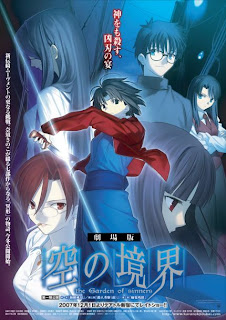Babylon 5: Conflicts of Loyalty...
 Recent discussions concerning the future of the anime industry and the industry's evolution into an online-only distribution model have prompted me to look into converting various file formats into a DVD format. I cobbled together some software and hardware in an effort to conduct an experiment to test the viability of transferring movie files on my computer to a DVD that will play in my older-model DVD player. The first candidate for my first foray into DVD authoring was a 2-minute-23-second teaser trailer for something titled: Babylon 5: Conflicts of Loyalty.
Recent discussions concerning the future of the anime industry and the industry's evolution into an online-only distribution model have prompted me to look into converting various file formats into a DVD format. I cobbled together some software and hardware in an effort to conduct an experiment to test the viability of transferring movie files on my computer to a DVD that will play in my older-model DVD player. The first candidate for my first foray into DVD authoring was a 2-minute-23-second teaser trailer for something titled: Babylon 5: Conflicts of Loyalty.Using this relatively short video, my initial test was successful, but, did not go as well as expected. I had to covert the original file to a lower-quality format, before converting it to DVD. It took about a half-hour to convert two minutes of material and the experience, in general, was not as user-friendly as I would have liked. The difficulties that I encountered highlighted the need for new software. New hardware wouldn't hurt either, but, there is no budget for new hardware at this time. Even though, the teaser trailer is only slightly more than a couple minutes, I'll still keep it in the archive.
Later, using this same video, I made a second attempt at conversion to DVD. For my second attempt, I upgraded my DVD burning software and added a handful of quick and dirty conversion utilities for any formats that were not supported. The new software made all the difference. I was able to set up a custom menu page and add my movie file to the DVD with just a few mouse clicks. As an extra feature, I even have an animated menu page. The picture quality was much better in the second attempt and the whole process only took a few minutes. And, best of all, my older-model DVD player didn't care about all the frills -- it played the DVD without any problems.
I found a nice utility that can handle those pesky FLV files very well. Although the utility claims to also handle flash (SWF) files, it's really not that good. I would share the name of the software, but, as it happens, it's bundled with a lot of bloatware, but, fortunately the software developers really weren't very good, so, I was able to unlock the conversion utility without purchasing a key for the software. So, I decided it was only fair to not share the specifics on whose software I stole. I think that once I get my hands on a fairly decent flash converter, I'll be ready to venture out into the world and see what sorts of anime are available. It remains to be seen if Internet-quality subtitled anime will still look good once it's converted to DVD.