Adventures At The Gates Of Hell...
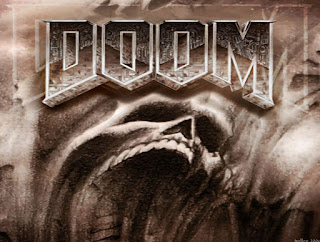 This is a bit off-topic, but, as a fan of the video game Doom, I felt compelled to share. After my previous experiences getting the classic DOS-era first-person shooter, Doom to run on a Windows 10 PC using DOSBox and installing Doomsday to experience classic Doom with a technological makeover, I decided to try my hand at installing GZDoom 3.1.0 - Windows 64-bit.
This is a bit off-topic, but, as a fan of the video game Doom, I felt compelled to share. After my previous experiences getting the classic DOS-era first-person shooter, Doom to run on a Windows 10 PC using DOSBox and installing Doomsday to experience classic Doom with a technological makeover, I decided to try my hand at installing GZDoom 3.1.0 - Windows 64-bit.According to the ZDoom web site:
ZDoom is a family of enhanced port of the Doom engine to modern operating systems. It runs on Windows, Linux, and OS X, and adds new features not found in the games as originally published by id Software.First, I downloaded the ZIP file from the ZDoom site and unpacked the GZDoom executable files to a temporary folder. Then, in the Program Files folder, I created a directory for GZDoom. Then, I copied the GZDoom executable files from the temporary folder to GZDoom folder. Then, from my DOS archive, I copied the Doom and Doom 2 wad files to the GZDoom folder. Finally, I created a desktop shortcuts to the GZDoom executable.
Older ZDoom ports may be used and distributed free of charge. No profit may be made from the sale of it. GZDoom and its descendants from version 3.0.0 on are licensed GPL and are subject to the terms and restrictions of the new license.
ZDoom was originally created by Randi Heit using id Software's and various others' sources. Its successor ports GZDoom and QZDoom are now maintained by Christoph Oelckers, Braden Obrzut, Rachael Alexanderson, and Magnus Norddahl.
In the desktop shortcut, I hard-coded the screen size and set the iwad parameter to point to the original wad file. In addition, I have GZDoom's auto-loading feature turned off, so, I can control which wads to load and in what order using a desktop shortcut. Note that the executable name does not change even though I'm loading different wad files. Then, I created a sub-folder within the GZDoom folder for additional wad files called Wads.
Original Doom:After getting GZDoom up and running, the next step was to install Brutal Doom (originally created by Sergeant_Mark_IV). For Brutal Doom, you'll need two files from the MODDB site: The Brutal Doom wad (Brutal Doom v20b_R designed specifically for GZDoom 3 by Arrowood) (not to be confused with version 20b without the _R by Sergeant_Mark_IV) and the unofficial patch for GZDoom version 3 (Brutal Doom v20c Unofficial Patch By diabolo666).
"C:\Program Files\GZDoom\gzdoom.exe" -width 1280 -height 1024 -iwad doom.wad
Original Doom Nightmare Mode:
"C:\Program Files\GZDoom\gzdoom.exe" -width 1280 -height 1024 -iwad doom.wad -fast -respawn
Doom 2:
"C:\Program Files\GZDoom\gzdoom.exe" -width 1280 -height 1024 -iwad doom2.wad
Doom 2 Nightmare Mode:
"C:\Program Files\GZDoom\gzdoom.exe" -width 1280 -height 1024 -iwad doom2.wad -fast -respawn
After downloading the two ZIP files, I unpacked them and copied the respective pk3 files to the GZDoom\Wads sub-folder. Finally, I created a desktop shortcut to the GZDoom executable. In the shortcut, I hard-coded the screen size and set the iwad parameter to point to the original Doom 2 wad file. In addition, I have GZDoom's auto-loading feature turned off, so, I can control which wads to load and in what order using a shortcut. The Brutal Doom wad files are loaded using the files parameter with 20b_R being loaded before 20c_UP.
Brutal Doom:For those of you who are curious about Brutal Doom...
"C:\Program Files\GZBrutalDoom\gzdoom.exe" -width 1280 -height 1024 -iwad doom2.wad -file Wads\brutalv20b_R.pk3 Wads\brutalv20c_UP.pk3
In development since 2010, the 18th Cacoward winner and MODDB 2012 MOTY Editors Choice of Creativity Award. Brutal Doom takes Doom into a whole new level. It makes the game much more violent than before. There's much more blood, plus it adds unique death animations, dismemberments, headshots, executions, fire and explosion particles, flares, shadows over all objects, and much more.As you can see, Brutal Doom is quite a bit more bloody than the original. And, Brutal Hellfest, a competing mod by Gni circa 2015, is quite a bit more bloody than Brutal Doom. I've tried quite a few mods for Doom over the years and Brutal Doom is certainly infamous and deservedly so. Brutal Hellfest cranks up the blood quite a few notches, but, is notable for automatically respawning monsters and introducing the occasional random monster. In my humble opinion, it's well worth a peek, but, Brutal Doom, seems to be, in my humble opinion, a bit more balanced overall compared to Brutal Hellfest.
Other mods that I've tried and enjoyed include a very nicely done Star Wars mod with four large and detailed levels by Matt Falk and other co-authors circa 1995 and a somewhat cheesy, but, still workable Klingon mod circa 1998 by Ku'vac and K'boch. Another notable work-in-progress featuring some impressive character art and maps is Hunter's Moon circa 2011 by Zanieon.
Beautiful Doom:
"C:\Program Files\GZDoom\gzdoom.exe" -width 1280 -height 1024 -iwad doom.wad -file Wads\BDoom614.pk3
Brutal Doom 64:
"C:\Program Files\GZDoom\gzdoom.exe" -width 1280 -height 1024 -iwad doom.wad -file Wads\bd64gamev2.pk3 Wads\bd64mapsV2.pk3 Wads\ZD64MUSIC.PK3
Brutal Hellfest:
"C:\Program Files\GZDoom\gzdoom.exe" -width 1280 -height 1024 -iwad doom.wad -file Wads\BrutalDoom-HellfestRespawns.pk3
Hunter's Moon:
"C:\Program Files\GZDoom\gzdoom.exe" -width 1280 -height 1024 -iwad doom2.wad -file Wads\HuntersMoonV2.9.5.pk3 Wads\HMMapPackV0.3.pk3





