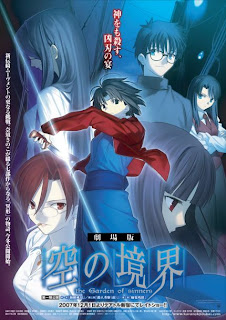Adventures In Flash...
Yesterday, I was poking around one of my usual haunts and discovered that after several months of inactivity, the site had been updated. There was a new flash animation available for viewing and I thought that it was good enough to be added to my personal animation collection.
Sometimes, saving a flash animation can be as simple as using the File > Save functionality in the browser. But, in this case that didn't work. I recovered a flash animation file, but, it was unusually small. After investigating the source code for the page I began to suspect that the flash file I had recovered was some sort of animation loader and not the actual animation file.
The next step was to venture into the browser cache and see if there are any goodies to be found. There was a good sized file in the cache that appeared to be a likely candidate. I simply copied and pasted the file to another folder and changed the extension to ".swf". More often then not, that usually works. But, in this case, the file in question turned out to not be a traditional flash animation. I attempted to reverse engineer the web page in an effort to get the file to load in an offline setting. After a couple of attempts, it was clear that I was overlooking something important.
 The next step is to use a hex viewer to examine the inner workings of the suspect file itself. Usually, some clues can be found in the first few bytes of the file. In this case, the first three bytes (FLV) indicated that this was not a standard flash animation. A quick trip to Wikipedia provided some information on the format of the suspect file. It turned out that it was a different flavor of flash animation that could not be opened directly in a browser. Once I had determined what the file was, I was able to locate a suitable piece of software to open the file.
The next step is to use a hex viewer to examine the inner workings of the suspect file itself. Usually, some clues can be found in the first few bytes of the file. In this case, the first three bytes (FLV) indicated that this was not a standard flash animation. A quick trip to Wikipedia provided some information on the format of the suspect file. It turned out that it was a different flavor of flash animation that could not be opened directly in a browser. Once I had determined what the file was, I was able to locate a suitable piece of software to open the file.
When all was said and done, it took about an hour to get the file saved and to open in an offline setting. Was it really worth all of the effort? Not really. But, after the first couple of setbacks, the problem started to annoy me.
Sometimes, saving a flash animation can be as simple as using the File > Save functionality in the browser. But, in this case that didn't work. I recovered a flash animation file, but, it was unusually small. After investigating the source code for the page I began to suspect that the flash file I had recovered was some sort of animation loader and not the actual animation file.
The next step was to venture into the browser cache and see if there are any goodies to be found. There was a good sized file in the cache that appeared to be a likely candidate. I simply copied and pasted the file to another folder and changed the extension to ".swf". More often then not, that usually works. But, in this case, the file in question turned out to not be a traditional flash animation. I attempted to reverse engineer the web page in an effort to get the file to load in an offline setting. After a couple of attempts, it was clear that I was overlooking something important.
 The next step is to use a hex viewer to examine the inner workings of the suspect file itself. Usually, some clues can be found in the first few bytes of the file. In this case, the first three bytes (FLV) indicated that this was not a standard flash animation. A quick trip to Wikipedia provided some information on the format of the suspect file. It turned out that it was a different flavor of flash animation that could not be opened directly in a browser. Once I had determined what the file was, I was able to locate a suitable piece of software to open the file.
The next step is to use a hex viewer to examine the inner workings of the suspect file itself. Usually, some clues can be found in the first few bytes of the file. In this case, the first three bytes (FLV) indicated that this was not a standard flash animation. A quick trip to Wikipedia provided some information on the format of the suspect file. It turned out that it was a different flavor of flash animation that could not be opened directly in a browser. Once I had determined what the file was, I was able to locate a suitable piece of software to open the file.When all was said and done, it took about an hour to get the file saved and to open in an offline setting. Was it really worth all of the effort? Not really. But, after the first couple of setbacks, the problem started to annoy me.